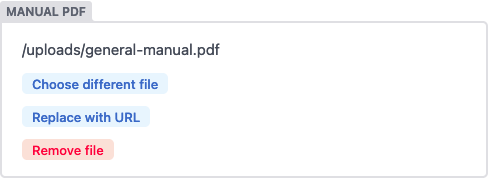File
The file widget allows editors to upload a file or select an existing one from the media library. The path to the file will be saved to the field as a string.
Name: file
UI: file picker button opens media gallery
Data type: file path string
Options:
default: accepts a file path string; defaults to nullmedia_library: media library settings to apply when a media library is opened by the current widgetallow_multiple: (default:true) when set tofalse, prevents multiple selection for any media library extension, but must be supported by the extension in useconfig: a configuration object that will be passed directly to the media library being used - available options are determined by the librarymedia_folder(Beta): file path where uploaded files will be saved specific to this control. Paths can be relative to a collection folder (e.g.fileswill add the file to a sub-folder in the collection folder) or absolute with reference to the base of the repo which needs to begin with/(e.g/static/fileswill save uploaded files to thestaticfolder in a sub folder namedfiles)choose_url: (default:true) when set tofalse, the “Insert from URL” button will be hidden
Example
- label: "Manual PDF"
name: "manual_pdf"
widget: "file"
default: "/uploads/general-manual.pdf"
media_library:
config:
multiple: true
File Size Limit
You can set a limit to as what the maximum file size of a file is that users can upload directly into a file field.
Example
media_library:
config:
max_file_size: 1024000 # in bytes, only for default media library
Result