Deploy Preview Links
When using the editorial workflow, content editors can create and save content without publishing it to a live site. Deploy preview links provide a way to view live content when it has not been published, provided that you're using a continuous deployment platform to provide "deploy previews" of your unmerged content.
Using deploy preview links
Deploy preview links will work without configuration when all of the following requirements are met:
- Decap CMS version is 2.4.0+ for GitHub support and 2.10.6+ for GitLab/Bitbucket support
- Using editorial workflow
- Have a continuous deployment platform that builds every commit and provides statuses to your repo
Any site created using one of the Deploy to Netlify options on our starters page will automatically meet these criteria (barring any changes made to your Netlify settings), but you may need to update your Decap CMS version to get the functionality.
Note: If you're using a custom backend (one that is not included with Decap CMS), please check the documentation for that backend for more information about enabling deploy preview links.
Deploy preview links are provided in the editor toolbar, near the publishing controls:
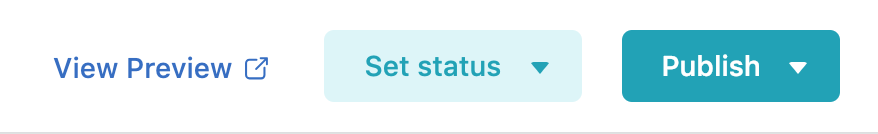
Waiting for builds
Deploy your site preview may take ten seconds or ten minutes, depending on many factors. For maximum flexibility, Decap CMS provides a "Check for Preview" refresh button when the deploy preview is pending, which a content editor can use to manually check for a finished preview until it's ready:
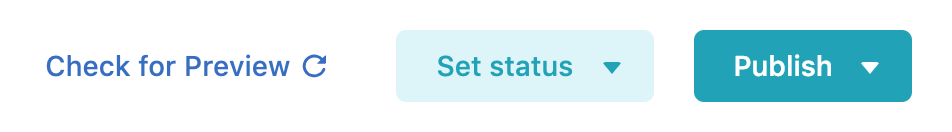
Configuring preview paths
Deploy preview links point to the site root by default, but you'll probably want them to point to
the specific piece of content that the content editor is viewing. You can do this by providing a
preview_path string template for each collection, or for individual files in a files collection.
Let's say we have a blog collection that stores content in our repo under content/blog. The path
to a post in your repo may look like content/blog/2018-01-new-post.md, but the path to that post
on your site would look more like: /blog/2018-01-new-post/. Here's how you would use
preview_path in your configuration for this scenario:
collections:
- name: blog
folder: content/blog
slug: {{year}}-{{month}}-{{slug}}
preview_path: blog/{{slug}}Similarly, for an about page in a files collection under content/pages which maps to /about-the-project
on your site, you would configure preview_path like this:
collections:
- name: pages
files:
- name: about
file: content/pages/about.md
preview_path: about-the-projectWith the above configuration, the deploy preview URL from your backend will be combined with your preview path to create a URL to a specific blog post.
Note: {{slug}} in preview_path is different than {{slug}} in slug. In the slug
template, {{slug}} is only the url-safe identifier
field, while in the preview_path template, {{slug}}
is the entire slug for the entry. For example:
# for an entry created Jan 1, 2000 with identifier "My New Post!"
collections:
- name: posts
slug: {{year}}-{{month}}-{{slug}} # {{slug}} will compile to "my-new-post"
preview_path: blog/{{slug}} # {{slug}} will compile to "2000-01-my-new-post"Dates in preview paths
Some static site generators allow URL's to be customized with date parameters - for example, Hugo
can be configured to use values like year and month in a URL. These values are generally derived
by the static site generator from a date field in the content file. preview_path accepts these
parameters as well, similar to the slug configuration, except preview_path populates date values
based on a date value from the entry, just like static site generators do. Decap CMS will attempt
to infer an obvious date field, but you can also specify which date field to use for preview_path
template tags by using
preview_path_date_field.
Together with your other field values, dates can be used to configure most URL schemes available through static site generators.
Example
# This collection's date field will be inferred because it has a field named `"date"`
collections:
- name: posts
preview_path: blog/{{year}}/{{month}}/{{title}}
fields:
- { name: title, label: Title }
{ name: date, label: Date, widget: date }
{ name: body, label: Body, widget: markdown }
# This collection requires `path_preview_date_field` because the no obvious date field is available
collections:
- name: posts
preview_path: blog/{{year}}/{{month}}/{{title}}
preview_path_date_field: published_at
fields:
- { name: title, label: Title }
{ name: published_at, label: Published At, widget: date }
{ name: body, label: Body, widget: markdown }Preview links for published content
You may also want preview links for published content as a convenience. You can do this by providing
a site_url in your configuration, which will be used in place of the deploy preview URL that a
backend would provide for an unpublished entry. Just as for deploy preview links to unpublished
content, links to published content will use any preview_path values that are defined in the
collection configurations.
Preview links for published content will also work if you are not using the editorial workflow.
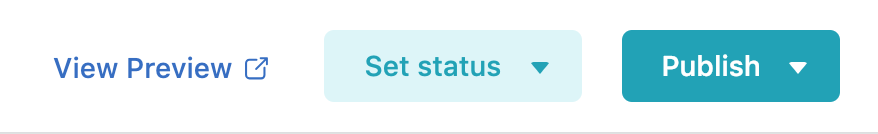
Disabling deploy preview links
To disable deploy preview links, set show_preview_links to false in your CMS configuration.
How it works
Deploy preview links are provided through your CMS backend, and Decap CMS is unopinionated about where the links come from or how they're created. That said, the general approach for Git backends like GitHub is powered by "commit statuses". Continuous deployment platforms like Netlify can deploy a version of your site for every commit that is pushed to your remote Git repository, and then send a commit status back to your repository host with the URL.
The deploy preview URL provided by a backend will lead to the root of the deployed site. Decap CMS
will then use the preview_path template in an entry's collection configuration to build a path to
a specific piece of content. If a preview_path is not provided for an entry's collection, the URL
will be used as is.
